
Is checking your emails like staring into an Unread abyss? It’s time to take action and get that digital space under control!
Here’s seven ways to declutter your inbox once and for all:
1. Labels/Folders
One of the easiest ways to organise your inbox is with a labelling or folder system. You can group them by subject, project, client, team, – any system that makes sense for your workflow – allowing you to quickly find important emails when you need them.
2. Unsubscribe! Unsubscribe! Unsubscribe!
Be ruthless – do you really need the salesy newsletter from the car hire firm you used in Spain four years ago? (you don’t) Cutting out this clutter makes it faster to find the messages that matter.
3. Colour Coding
*Top tip – There’s a little star next to a message (in Gmail) and each time you click it changes colour. Choose the colours in settings – how about Red for urgent, Orange for do it this week, Green for read later. The choice is yours and 10 minutes thinking about these visual cues will allow you to quickly triage your inbox for all time – and it looks REAL pretty!
4. Archive
Keep your inbox fresh with new leads and current work.
Don’t let your inbox look like the digital version of Hoarder’s SOS. Regularly archive or delete any messages you no longer need, streamlining your active messages making it simpler to find what’s current.
5. Disable Notifications
So much pinging and dinging going on! Constant alerts can be a major distraction.
Disable notifications or limit them to the most essential messages – regain control of your attention.
6. Check Messages in Batches
Dedicate specific time blocks to checking and processing new messages instead of constantly switching between your inbox and other tasks – it will increase your productivity and prevent you from getting sucked into the email vortex.
7. Create Templates
It’s not just about incoming mail – stuff you send can be detoxed too!
You might notice you write the same types of emails over and over again – e.g. meeting follow-ups, client updates or invoice chasing. Take a bit of time to create a library of email templates. You can quickly personalise the relevant details and it will save so much time in the long run.
Remember, an organised inbox isn’t just about visual appeal – it can also boost your productivity, reduce overwhelm and help you stay on top of your most important priorities.
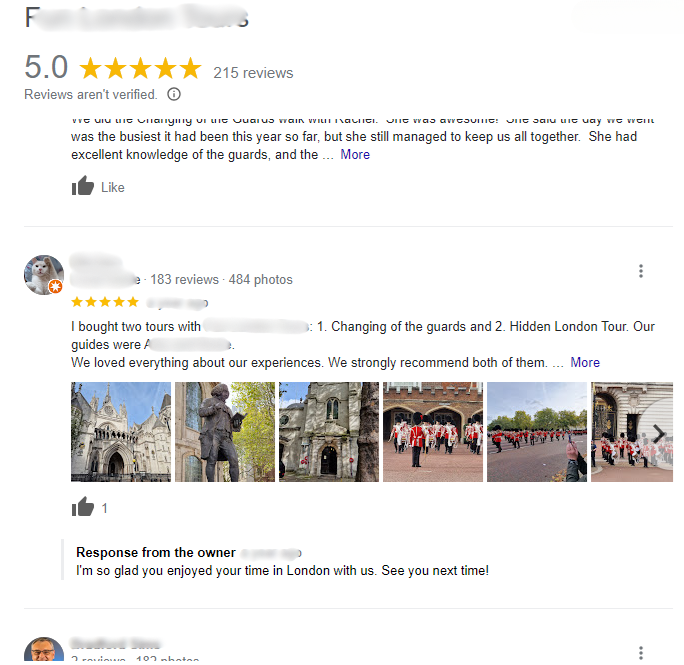


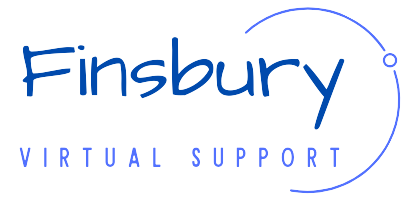
Leave a Reply